Creating a Wallet
Creating a Wallet
From the NanoWallet starting interface, select “SIGN UP.”
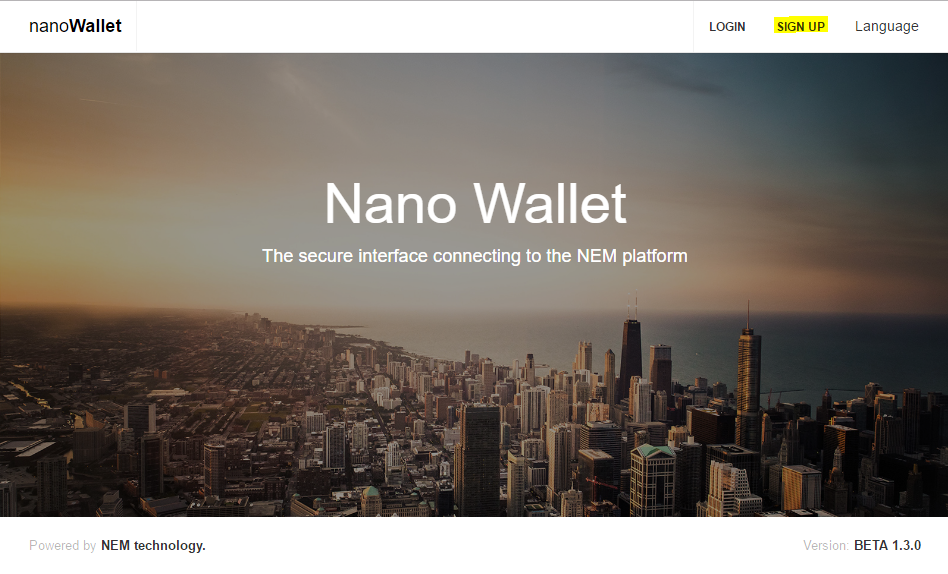
In this guide, we will create a simple wallet. If you want to learn about the different wallet types, it’s covered later in this guide.
- Make sure the Simple Wallet tab is selected.
- Enter a wallet name. Example: LonsFirstWallet
- Choose a network. Mainnet is recommended for most users. (Testnet is for software testing only. Mijin is for permissioned chains.)
- Enter a password. Example: correcthorsebatterystaple
- Press “Create simple wallet” button.
Simple wallet
When you create a simple wallet, the NanoWallet will create a yourwallet.wlt file which contains your private key. The file is encrypted with your password. If you want to import the wallet to another computer, you need the .wlt file AND the password.
Simple wallets are more convenient than other wallet types because it’s easy to import a simple wallet to a new computer just by adding the .wlt file to the new installation. Use a simple wallet if you are just getting started or if you want a wallet that’s a little easier to transfer to new devices.
Brain wallet
A brain wallet is a good choice for someone who doesn’t want to write down or record a password in any way. Everything you need is memorized and stored in your brain. This provides added security provided you can remember your passphrase with 100% reliability.
When you create a brain wallet, the NanoWallet will create a private key which is derived directly from your passphrase. As the name suggests, a brainwallet is meant to be only secured by a password/passphrase which can be remembered without further backups. You can log into a brain wallet from any NanoWallet on any computer; a .wlt file is NOT needed, nor is the private key ever stored in the wallet file as it will be derived each time independently.
Because of that reason, we recommend an extra long passphrase, e.g., at least 12 random words.
Private key wallet
A private key wallet can only be created if you already have a private key for a previously created NEM address.
You should use this wallet type if you need to import an old account or paperwallet to a new NanoWallet.
Keep your private key secure. If someone gains access to it, they could gain control of your account.